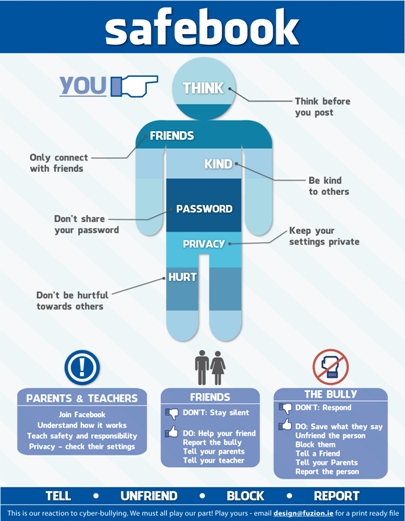“Mom, don’t you know that ALL my friends have Facebook accounts!! Can I have one?”
“Dad, how will I know what’s going on with my friends if I’m not on Facebook?!?”
Let’s face it – social media has become a major part of the way we all communicate, children included. It offers a way to stay in touch with family and friends who live far away. And with the increasing availability and use of smart phones, tablets, computers and the Internet along with the popularity of social media sites, such as Facebook, LinkedIn, Foursquare, Pinterest, Twitter and more—we can access almost anyone, anywhere.
We all know that social media sites are great for building existing relationships and creating new ones – that’s on the positive side. But along with the benefits come the concerns – your children could be unknowingly putting themselves in harm’s way by posting personal information or compromising images, by agreeing to interact with potentially harmful contacts and worst of all, they could potentially be exposing themselves to cyberbullying – online bullying, which according to recent studies, most often happens between friends!
So, probably a lot sooner than you expected , you are facing yet another parenting dilemma – should you allow your child to have a Facebook or (any other social media) account?
Is your child under the age of 13?
You should be aware that if your child is under the age of 13, if they create a Facebook account, it is in direct violation of the Facebook Terms and Conditions, which clearly state “you will not use Facebook if you are under the age of 13.” The only way to actually create a Facebook account is to lie about your child’s age, if you do so, you are teaching them a lesson – lying is OK.
So how will I know if it’s time?
These basic points will help you decide if your children are ready for social networking, and if you are ready for them to be there.
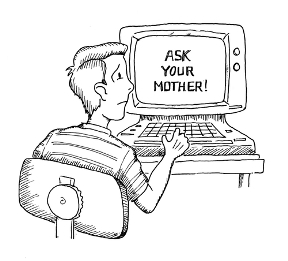
- Computer literacy: Most kids are more knowledgeable about computers than their parents, but for those who aren’t – make sure they know their way around a computer and the internet before opening an account. Ask yourself – do you know enough to be able to guide them?
- Social Networking proficiency: Are you yourself familiar enough with social networking sites to be able to teach your kids how to safely use them?
- Time and energy: Are you ready to be actively involved? You need to be there, hovering over their shoulders, so to speak, guiding, explaining, monitoring. That’s quite a commitment. Are you ready to invest the time and energy needed? (And get used to seeing POS written in their chat – it means Parent Over Shoulder).
- Danger awareness: Are you ready to help your kids understand the potential risks and dangers, such as cyberbullying and sexting, so they are well informed and prepared?
- Open communication: Do you have a good relationship with your kids? Are you able to maintain open, honest, and frequent communication with your children? This is critical as your children should feel comfortable enough to talk to you about any problem or discomfort they experience.
- Right vs. wrong: Are your kids emotionally mature and responsible enough? Can they understand the difference between appropriate and destructive on line behavior? Are they capable of practicing Facebook and internet etiquette?
You’ve decided the time has come, your kids are ready…
Once you decide your kids are ready to handle the world of social media, it is important to set up guidelines or rules for use. Will there be set times for Facebook use? Will you have to approve new friends? What types of things are appropriate to include on a status update? Are children allowed to upload photos? Should parents approve first? Will parents have the password to the Facebook account? At what point will Facebook use be suspended?
And for some basic Facebook safety rules check out the following infographic: